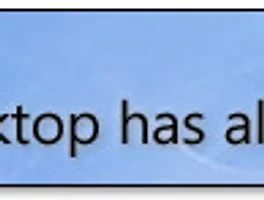2010/01/26
여러분도 잘 아시다시피 요즘 온라인으로 교육을 하거나 학습을 받을 수 있는 것이 상당히 많습니다.
비단 중/고교 학생들은 차지하고서도 저와 이제 초등학교 3학년이되는 첫째의 경우에도 온라인 교육을 받고 있습니다. 누구나 장소에 구애받지 않고, 인터넷만 되는 곳이라면 원하는 강좌를 횟수에 상관없이 받을 수 있다는 점이 온라인 교육의 큰 장점이라고 판단이 됩니다. 외국어, 학생들의 보충 수업, 자격증, 컴퓨터 기술 등등 온라인 교육은 이미 우리 생활속에 깊숙히 파고들어 있는 상태이지요. CAD(캐드) 또한 마찬가지 입니다. 특히나 2D 캐드에서 막강한 영향력을 미치고 있는 AutoCAD의 경우에는 많은 온라인 교육 시스템이 국내에 이미 존재하고 있지요.
그렇다면 3D CAD는 어떨까요? 혹은 PLM(Product Lifecycle Management), PDM(Product Data Management)은 어떨까요? 아마 전무할 것입니다. 물론 외국 사이트의 경우 3D 캐드 중 특정 기능을 이용해서 모델링 하는 것에 대한 강의가 이루어지는 곳은 있지만 사실 이런 곳은 전체 내용 중 부분적인 부분만 지원을 하고 있습니다.
오늘 소개를 해 드릴 PTC의 온라인 교육 시스템은 Precision LMS 라고 부르고 있으며, 그 이전에는 COACH LMS라고 불리던 제품입니다.
여러분도 잘 아시다시피 강의는 온라인(On-line)과 오프라인(Off-line) 강의로 나뉘어져 있고, 각각 특징과 장단점이 있습니다. 교육센터에 직접 가서 교육을 받는 오프라인(Offline) 교육의 특징이라고 한다면 실시간 1:1 질의응답(Q&A)을 할 수 있고, 현장감이 있는 것이 장점일 수 있지만 반대로 교육기간동안 회사 업무를 전혀 보지 못하는 단점과 장거리에 있는 교육 센터까지 직접 가야 하기 때문에 시간적 금전적인 낭비가 많습니다. 또한 교육장을 떠나면 교육이 단절이 되기 때문에 지속적인 교육비부담과 이러한 이유로 인해서 필요한 교육생에 비해 일부 교육생에만 기회를 줄 수 밖에 없습니다. 이에 반해 e-Learning(이러닝 혹은 온라인 : OnLine)교육의 경우 시간과 장소의 제한이 없고, 교육에 참석한 모든 교육자에게 동등한 교육 기회를 주는 것이 특징이라고 할 수 있습니다. 단, 이러한 방식의 경우 강사에게 직접 질문을 할 수 없다는 것과 스스로 스케쥴 관리를 해야 하는 것이 불편하다고 할 수 있지요.
PTC의 이러닝(E-Learning) 시스템인 Precision LMS의 경우 두 가지 방식이 있습니다. 즉, 고객이 PTC University 웹사이트에 직접 접속을 해서 사용을 하는 방법과 고객사에 직접 교육 서버를 설치하는 방법이 있습니다. 단, 고객사에 서버를 직접 설치를 하는 경우 Precision LMS 라이선스가 10카피 이상이 되어야 하며, 특징은 다음과 같습니다.
-10개 이상인 경우 고객사의 컴퓨터에 직접 교육 서버 설치를 하고 원하는 경우 각 고객사에 맞는 컨텐츠를 등록해서 사용할 수 있습니다.
-영구 라이선스로 제공된 컨텐츠를 영구 사용함으로써 일정기간만 대여해서 사용하는 것이 아닙니다.
-유지 보수 맺으면 최신 버전에 대한 교육 컨텐츠의 지속적 사용이 가능합니다. 즉, 항상 최신 버전에 대한 교육을 받으실 수 있다는 것이지요.
-한글화된 5개 과정 (PTC Korea의 교육부에 근무하는 강사가 직접 녹화 및 강의)이 제공되고 있으며, 아래의 동영상을 참조하시면 될 듯 합니다.
-위의 경우를 제외한 나머지는 컨텐츠는 영어로 녹화됨 (예: PLM분야의 컨텐츠)
-영문 & 한글 HTML (예제 파일+데모 동영상)
- 기술적인 문의는 PTC의 TS(기술지원팀 : 080-346-9001)를 통해야 해결하시면 됩니다.
- 현재 보유한 제품에 유지보수 맺지 않은 고객도 구매가 가능
- 지원하는 Pro/ENGINEER의 최신 버전 : Pro/ENGINEER Wildfire 4.0 (프로엔지니어 와일드파이어 4.0)
- 구매 가능한 PTC 제품 : Pro/ENGINEER, CoCreate, Windchill, Arbortext, MathCAD
그럼 관리측면에서의 장점을 살펴볼까요? 관리자입장에서는
-복수 그룹 지정
-목표일자, 목표 점수 지정
-PTC University의 호스팅
등을 정해서 정확하고, 효율적인 팀원의 교육 상황과 결과를 산출하실 수 있습니다.
아래 동영상은 PTC Korea에서 Precision LMS 를 구매했을 때 제공되는 동영상 중 일부를 샘플링 한 것으로 아래와 거의 유사한 형태로 제공됩니다.
그리고 세부 교육 과정은 아래와 같은 것이 있고, 자세한 내용은 PTC Korea의 교육부로 연락을 하시면 됩니다. PTC Korea의 교육부 홈페이지는 www.ptcedu.com 입니다.
주제명 버전 과정명
Arbortext 5.3 Arbortext Content Manager 8.0 - System Orientation
Arbortext 5.3 Arbortext Content Manager 8.0 Business Administration
Arbortext 5.3 Arbortext Editor 5.3 - Arbortext Editor End User Orientation
Arbortext 5.3 Arbortext Editor 5.3 - Authoring and Editing Management Tools and Final Workshop
Arbortext 5.3 Arbortext Editor 5.3 - Creating Tables
Arbortext 5.3 Arbortext Editor 5.3 - Structured Information and Document Structure
Arbortext 5.3 Arbortext Editor 5.3 - Working with Structured Markup
Arbortext 5.3 Arbortext Styler 5.3 - Advanced Conditions and Page Based Formatting
Arbortext 5.3 Arbortext Styler 5.3 - Advanced Generated Text
Arbortext 5.3 Arbortext Styler 5.3 - Advanced Properties and Context
Arbortext 5.3 Arbortext Styler 5.3 - Export Formats, Testing, Multiple Stylesheet, and Project
Arbortext 5.3 Arbortext Styler 5.3 - Graphics, Generated Text, Context and Conditions
Arbortext 5.3 Arbortext Styler 5.3 - Understanding the Basics
Arbortext 5.3 Configuring Arbortext 5.3 – Adding Features for Ease-of-Use
Arbortext 5.3 Configuring Arbortext 5.3 – Automating Content Creation
Arbortext 5.3 Configuring Arbortext 5.3 – Configuration for Publishing
Arbortext 5.3 Configuring Arbortext 5.3 – Getting Started with Arbortext Architect
Arbortext 5.3 Configuring Arbortext 5.3 – Refining and Installing Templates
Arbortext 5.3 DITA and Arbortext 5.3 - Arbortext Editor Orientation for DITA Authors
Arbortext 5.3 DITA and Arbortext 5.3 - Creating DITA Maps and Relationship Tables
Arbortext 5.3 DITA and Arbortext 5.3 - Creating DITA Topics, Concepts, and Tasks
Arbortext 5.3 DITA and Arbortext 5.3 - Creating Tables and Using Arbortext Editor Tools
Arbortext 5.3 DITA and Arbortext 5.3 - DITA Cross-References, Links, and Content References
Arbortext 5.3 DITA and Arbortext 5.3 - Previewing and Printing and DITA Specialization
Arbortext 5.3 DITA and Arbortext 5.3 - The Darwin Information Typing Architecture Overview
Arbortext 5.3 DITA and Arbortext 5.3 - Using DITA Attributes
Arbortext 5.3 Introduction to Arbortext Content Manager 8.0 - Application Orientation
Arbortext 5.3 Introduction to Arbortext Content Manager 8.0 - Arbortext Document Management
Arbortext 5.3 Introduction to Arbortext Content Manager 8.0 - Communication and Collaboration
Arbortext 5.3 Introduction to Arbortext Content Manager 8.0 - Environment Management
Arbortext 5.3 Introduction to Arbortext Content Manager 8.0 - Standard Document Management
Arbortext 5.3 SGML, XML and Arbortext 5.3 - Structured Application Concepts
Arbortext 5.3 SGML, XML and Arbortext 5.3 - Structured Authoring Concepts and Product Overview
Arbortext 5.3 SGML, XML and Arbortext 5.3 - Understanding the Need for Structured Information
Arbortext 5.3 Understanding DITA - Introduction to Structured Information
Arbortext 5.3 Understanding DITA – Authoring and Publishing Topics
Arbortext 5.3 Understanding DITA – DTD Architecture and Specialization
Arbortext 5.3 Understanding DITA – Introduction to XML Data Models and the DITA Model
Arbortext Content Manager 9.0 Arbortext Content Manager 9.0 - Application Orientation
Arbortext Content Manager 9.0 Arbortext Content Manager 9.0 - Arbortext Document Management
Arbortext Content Manager 9.0 Arbortext Content Manager 9.0 - Standard Document Management
Arbortext Content Manager 9.0 Arbortext Content Manager 9.0 - Work Environment Management
Arbortext Content Manager 9.0 Introduction to Arbrotext Content Manager 9.0/9.1 - Windchill 9.1 Enhancements and New Functionality
Intralink 9.0 Pro/INTRALINK 9.0 - Application Orientation
Intralink 9.0 Pro/INTRALINK 9.0 - Application Orientation
Intralink 9.0 Pro/INTRALINK 9.0 - Pro/ENGINEER Data Management
Intralink 9.0 Pro/INTRALINK 9.0 - Pro/ENGINEER Data Management
Intralink 9.0 Pro/INTRALINK 9.0 - Standard Document Management
Intralink 9.0 Pro/INTRALINK 9.0 - Standard Document Management
Intralink 9.0 Pro/INTRALINK 9.0 - System Orientation
Intralink 9.0 Pro/INTRALINK 9.0 - Work Environment Management
Intralink 9.0 Pro/INTRALINK 9.0 - Work Environment Management
Intralink 9.0 Pro/INTRALINK 9.0 Business Administration - Business Environment Administration
Intralink 9.0 Pro/INTRALINK 9.0 Business Administration - Pro/ENGINEER Data Administration
Intralink WBT 8.0 Using Intralink 8.0
IsoDraw 7.0 Arbortext IsoDraw 7.0 - Annotation and Callouts
IsoDraw 7.0 Arbortext IsoDraw 7.0 - Arbortext IsoDraw Basics and Drawing Basic Shapes
IsoDraw 7.0 Arbortext IsoDraw 7.0 - Compound Paths
IsoDraw 7.0 Arbortext IsoDraw 7.0 - New 2-D Features
IsoDraw 7.0 Arbortext IsoDraw 7.0 - Object Information
IsoDraw 7.0 Arbortext IsoDraw 7.0 - Understanding the Computer Graphics Metafile (CGM)
IsoDraw 7.0 Arbortext IsoDraw 7.0 with CADprocess - 3-D Projections and Conversion Options
IsoDraw 7.0 Arbortext IsoDraw 7.0 with CADprocess - Introduction to CADprocess and 3-D Import Options
IsoDraw 7.0 Arbortext IsoDraw 7.0 with CADprocess - New 3-D Features
IsoDraw 7.0 Arbortext IsoDraw 7.0 with CADprocess - Project II
IsoDraw 7.0 Arbortext IsoDraw 7.0 with CADprocess - Working within the 3-D Window
IsoDraw 7.0 Arbortext IsoDraw 7.0 with CADprocess – Selection of Assemblies
IsoDraw 7.0 Arbortext IsoDraw 7.0 – Advanced Drawing Techniques
IsoDraw 7.0 Arbortext IsoDraw 7.0 – Advanced Transformation Tools
IsoDraw 7.0 Arbortext IsoDraw 7.0 – Composition and Layout
IsoDraw 7.0 Arbortext IsoDraw 7.0 – Customizing the User Environment
IsoDraw 7.0 Arbortext IsoDraw 7.0 – Intermediate Drawing Skills
IsoDraw 7.0 Arbortext IsoDraw 7.0 – Project I
Mathcad 14.0 Using Mathcad 14.0 with Pro/ENGINEER Wildfire 3.0
PDMLink 8.0 Application Orientation
PDMLink 8.0 CAD Data Management
PDMLink 8.0 Change Management
PDMLink 8.0 Change Management Orientation
PDMLink 8.0 Classification-based Searching
PDMLink 8.0 Communication and Collaboration
PDMLink 8.0 Configuration Management
PDMLink 8.0 Document Management
PDMLink 8.0 Environment Management
PDMLink 8.0 Pro/ENGINEER Data Management using Windchill PDMLink 8.0
PDMLink 9.0 Pro/ENGINEER Data Management using Windchill PDMLink 9.0
PDMLink 8.0 Product Structure Management
PDMLink 8.0 System Orientation
PDMLink 9.0 Windchill MPMLink 9.0 - Application Orientation
PDMLink 9.0 Windchill MPMLink 9.0 - Developing Process Plans
PDMLink 9.0 Windchill MPMLink 9.0 - Managing Manufacturing Resources and Standards
PDMLink 9.0 Windchill PDMLink 9.0 - Application Orientation
PDMLink 9.0 Windchill PDMLink 9.0 - CAD Data Management
PDMLink 9.0 Windchill PDMLink 9.0 - Change Management
PDMLink 9.0 Windchill PDMLink 9.0 - Change Management Orientation
PDMLink 9.0 Windchill PDMLink 9.0 - Communication and Collaboration
PDMLink 9.0 Windchill PDMLink 9.0 - Standard Document Management
PDMLink 9.0 Windchill PDMLink 9.0 - System Orientation
PDMLink 9.0 Windchill PDMLink 9.0 - Work Environment Management
PDMLink 9.0 Windchill PDMLink 9.0 Business Administration
Pro/E 2001-WF2 Update Wildfire 2.0 Advanced Assemblies Update
Pro/E 2001-WF2 Update Wildfire 2.0 Advanced Modeling Update
Pro/E 2001-WF2 Update Wildfire 2.0 Assemblies Update
Pro/E 2001-WF2 Update Wildfire 2.0 Detailing Update
Pro/E 2001-WF2 Update Wildfire 2.0 Large Assemblies Update
Pro/E 2001-WF2 Update Wildfire 2.0 Mechanica Structure Update
Pro/E 2001-WF2 Update Wildfire 2.0 Modeling Update
Pro/E 2001-WF2 Update Wildfire 2.0 Mold Design Update
Pro/E 2001-WF2 Update Wildfire 2.0 Other Update Information
Pro/E 2001-WF2 Update Wildfire 2.0 Piping Update
Pro/E 2001-WF2 Update Wildfire 2.0 Sheetmetal Update
Pro/E WF1-WF2 Update Wildfire 2.0 Detailing Update-WF2
Pro/E WF1-WF2 Update Wildfire 2.0 ISDX Update-WF2
Pro/E WF1-WF2 Update Wildfire 2.0 Large Assemblies Update-WF2
Pro/E WF1-WF2 Update Wildfire 2.0 Mechanica Structure Update-WF2
Pro/E WF1-WF2 Update Wildfire 2.0 Modeling Update-WF2
Pro/E WF1-WF2 Update Wildfire 2.0 Mold Design Update-WF2
Pro/E WF1-WF2 Update Wildfire 2.0 Other Update Information-WF2
Pro/E WF1-WF2 Update Wildfire 2.0 Sheetmetal Update-WF2
Pro/E WF1-WF2 Update Wildfire 2.0 Surfaces Update-WF2
Pro/ENGINEER Wildfire 3.0 Advanced Assemblies
Pro/ENGINEER Wildfire 2.0 Advanced Assemblies
Pro/ENGINEER Wildfire 4.0 WBT Advanced Assembly Design with Pro/ENGINEER Wildfire 4.0
Pro/ENGINEER Wildfire 4.0 WBT Advanced Assembly Design with Pro/ENGINEER Wildfire 4.0
Pro/ENGINEER Wildfire 3.0 WBT Advanced Assembly Management with Pro/ENGINEER Wildfire 3.0
Pro/ENGINEER Wildfire 3.0 WBT Advanced Assembly Management with Pro/ENGINEER Wildfire 3.0
Pro/ENGINEER Wildfire 3.0 WBT Advanced Component Operations using Pro/ENGINEER Wildfire 3.0
Pro/ENGINEER Wildfire 3.0 Advanced Detailing
Pro/ENGINEER Wildfire 2.0 Advanced Detailing
Pro/ENGINEER Wildfire 3.0 Advanced Modeling
Pro/ENGINEER Wildfire 2.0 Advanced Modeling
Pro/ENGINEER Wildfire 4.0 Advanced Modeling
Pro/ENGINEER Wildfire 3.0 WBT Advanced Part Modeling with Pro/ENGINEER Wildfire 3.0
Pro/ENGINEER Wildfire 3.0 WBT Advanced Part Modeling with Pro/ENGINEER Wildfire 3.0
Pro/ENGINEER Wildfire 3.0 WBT Analyzing and Optimizing Design Models with Pro/ENGINEER Wildfire 3.0
Pro/ENGINEER Wildfire 3.0 Assemblies
Pro/ENGINEER Wildfire 2.0 Assemblies
Pro/ENGINEER Wildfire 4.0 Assemblies
Pro/ENGINEER Wildfire 3.0 Behavioral Modeling
Pro/ENGINEER Wildfire 2.0 Behavioral Modeling
Pro/ENGINEER Wildfire 4.0 Behavioral Modeling
Pro/ENGINEER Wildfire 3.0 WBT Behavioral Modeling using Pro/ENGINEER Wildfire 3.0
Pro/ENGINEER Wildfire 4.0 WBT Behavioral Modeling using Pro/ENGINEER Wildfire 4.0
Pro/ENGINEER Wildfire 3.0 Cabling
Pro/ENGINEER Wildfire 2.0 Cabling
Pro/ENGINEER Wildfire 3.0 WBT Cabling using Pro/ENGINEER Wildfire 3.0
Pro/ENGINEER Wildfire 3.0 WBT Creating 3-D Drawings using Pro/ENGINEER Wildfire 3.0
Pro/ENGINEER Wildfire 3.0 WBT Creating Geometry from Surfaces and Curves using Pro/ENGINEER Wildfire 3.0
Pro/ENGINEER Wildfire 3.0 WBT Creating Production Drawings with Pro/ENGINEER Wildfire 3.0
Pro/ENGINEER Wildfire 3.0 WBT Creating Production Drawings with Pro/ENGINEER Wildfire 3.0
Pro/ENGINEER Wildfire 3.0 WBT Creating Styled and Warp Features using Pro/ENGINEER Wildfire 3.0
Pro/ENGINEER Wildfire 3.0 Detailing
Pro/ENGINEER Wildfire 2.0 Detailing
Pro/ENGINEER Wildfire 4.0 Detailing
Pro/ENGINEER Wildfire 4.0 WBT Detailing with Pro/ENGINEER Wildfire 4.0
Pro/ENGINEER Wildfire 4.0 WBT Detailing with Pro/ENGINEER Wildfire 4.0
Pro/ENGINEER Wildfire 2.0 WBT Fast Track to Pro/ENGINEER Wildfire 2.0
Pro/ENGINEER Wildfire 3.0 WBT Freeform Surface Modeling using Pro/ENGINEER Wildfire 3.0
Pro/ENGINEER Wildfire 4.0 WBT Freeform Surfacing using Pro/ENGINEER Wildfire 4.0
Pro/ENGINEER Wildfire 3.0 WBT Introduction to 2D Legacy Conversion Hands-On Workshop Pro/ENGINEER Wildfire 3.0
Pro/ENGINEER Wildfire 3.0 WBT Introduction to Assembly Hands-On Workshop Pro/ENGINEER Wildfire 3.0
Pro/ENGINEER Wildfire 3.0 WBT Introduction to Drawing Hands-On Workshop Pro/ENGINEER Wildfire 3.0
Pro/ENGINEER Wildfire 3.0 Introduction to Mechanisms
Pro/ENGINEER Wildfire 2.0 Introduction to Mechanisms
Pro/ENGINEER Wildfire 4.0 Introduction to Mechanisms
Pro/ENGINEER Wildfire 3.0 WBT Introduction to Part Modeling Hands-On Workshop Pro/ENGINEER Wildfire 3.0
Pro/ENGINEER Wildfire 3.0 WBT Introduction to Patterns Hands-On Workshop Pro/ENGINEER Wildfire 3.0
Pro/ENGINEER Wildfire 3.0 WBT Introduction to Pro/ENGINEER Wildfire 3.0 - Fundamentals
Pro/ENGINEER Wildfire 3.0 WBT Introduction to Pro/ENGINEER Wildfire 3.0 - Fundamentals
Pro/ENGINEER Wildfire 3.0 WBT Introduction to Pro/ENGINEER Wildfire 3.0 - Productivity Tools
Pro/ENGINEER Wildfire 3.0 WBT Introduction to Pro/ENGINEER Wildfire 3.0 - Productivity Tools
Pro/ENGINEER Wildfire 4.0 WBT Introduction to Pro/ENGINEER Wildfire 4.0 - Fundamentals
Pro/ENGINEER Wildfire 4.0 WBT Introduction to Pro/ENGINEER Wildfire 4.0 - Fundamentals
Pro/ENGINEER Wildfire 4.0 WBT Introduction to Pro/ENGINEER Wildfire 4.0 - Productivity Tools
Pro/ENGINEER Wildfire 4.0 WBT Introduction to Pro/ENGINEER Wildfire 4.0 - Productivity Tools
Pro/ENGINEER Wildfire 3.0 WBT Introduction to Pro/TOOLMAKER 8.1
Pro/ENGINEER Wildfire 3.0 WBT Introduction to Routed Systems Designer 6.0 for Pro/ENGINEER Wildfire 3.0
Pro/ENGINEER Wildfire 3.0 WBT Introduction to Sketcher Hands-On Workshop Pro/ENGINEER Wildfire 3.0
Pro/ENGINEER Wildfire 3.0 WBT Introduction to the User Interface Hands-on Workshop Pro/ENGINEER Wildfire 3.0
Pro/ENGINEER Wildfire 3.0 Large Assemblies
Pro/ENGINEER Wildfire 2.0 Large Assemblies
Pro/ENGINEER Wildfire 3.0 Mechanica Structure
Pro/ENGINEER Wildfire 2.0 Mechanica Structure
Pro/ENGINEER Wildfire 2.0 Mechanica Structure
Pro/ENGINEER Wildfire 3.0 WBT Mechanism Design using Pro/ENGINEER Wildfire 3.0
Pro/ENGINEER Wildfire 4.0 WBT Mechanism Design using Pro/ENGINEER Wildfire 4.0
Pro/ENGINEER Wildfire 3.0 WBT Mechanism Simulation using Pro/ENGINEER Wildfire 3.0
Pro/ENGINEER Wildfire 3.0 Milling
Pro/ENGINEER Wildfire 2.0 Milling
Pro/ENGINEER Wildfire 4.0 Milling
Pro/ENGINEER Wildfire 3.0 WBT Milling using Pro/ENGINEER Wildfire 3.0 - Creating NC Data
Pro/ENGINEER Wildfire 3.0 WBT Milling using Pro/ENGINEER Wildfire 3.0 - Managing NC Data
Pro/ENGINEER Wildfire 3.0 WBT Milling using Pro/ENGINEER Wildfire 3.0 - Setting Up
Pro/ENGINEER Wildfire 4.0 WBT Milling using Pro/ENGINEER Wildfire 4.0
Pro/ENGINEER Wildfire 3.0 Modeling
Pro/ENGINEER Wildfire 2.0 Modeling
Pro/ENGINEER Wildfire 4.0 Modeling
Pro/ENGINEER Wildfire 3.0 Mold Design
Pro/ENGINEER Wildfire 2.0 Mold Design
Pro/ENGINEER Wildfire 4.0 Mold Design
Pro/ENGINEER Wildfire 3.0 WBT Mold Design using Pro/ENGINEER Wildfire 3.0
Pro/ENGINEER Wildfire 4.0 WBT Mold Design using Pro/ENGINEER Wildfire 4.0
Pro/ENGINEER Wildfire 3.0 Piping
Pro/ENGINEER Wildfire 2.0 Piping
Pro/ENGINEER Wildfire 3.0 WBT Piping using Pro/ENGINEER Wildfire 3.0
Pro/ENGINEER Wildfire 2.0 Pro/E Wildfire Primer
Pro/ENGINEER Wildfire 3.0 WBT Pro/ENGINEER Mechanica Simulation using Pro/ENGINEER Wildfire 3.0 - Fundamentals
Pro/ENGINEER Wildfire 3.0 WBT Pro/ENGINEER Mechanica Simulation using Pro/ENGINEER Wildfire 3.0 - Optimization
Pro/ENGINEER Wildfire 4.0 Pro/ENGINEER Mechanica Simulation using Pro/ENGINEER Wildfire 4.0
Pro/ENGINEER Wildfire 4.0 WBT Pro/ENGINEER Mechanica Simulation using Pro/ENGINEER Wildfire 4.0
Pro/ENGINEER Wildfire 3.0 Pro/ENGINEER Wildfire 2.0 to Wildfire 3.0 Update
Pro/ENGINEER Wildfire 3.0 WBT Pro/ENGINEER Wildfire 3.0 Update from Pro/ENGINEER 2001
Pro/ENGINEER Wildfire 3.0 WBT Pro/ENGINEER Wildfire 3.0 Update from Pro/ENGINEER Wildfire 2.0
Pro/ENGINEER Wildfire 3.0 WBT Pro/ENGINEER Wildfire 3.0 Update from Wildfire 2.0
Pro/ENGINEER Wildfire 4.0 Pro/ENGINEER Wildfire 4.0 Update from Pro/ENGINEER Wildfire 2.0
Pro/ENGINEER Wildfire 4.0 WBT Pro/ENGINEER Wildfire 4.0 Update from Pro/ENGINEER Wildfire 2.0
Pro/ENGINEER Wildfire 4.0 Pro/ENGINEER Wildfire 4.0 Update from Pro/ENGINEER Wildfire 2.0
Pro/ENGINEER Wildfire 4.0 WBT Pro/ENGINEER Wildfire 4.0 Update from Pro/ENGINEER Wildfire 2.0
Pro/ENGINEER Wildfire 4.0 Pro/ENGINEER Wildfire 4.0 Update from Pro/ENGINEER Wildfire 3.0
Pro/ENGINEER Wildfire 4.0 WBT Pro/ENGINEER Wildfire 4.0 Update from Pro/ENGINEER Wildfire 3.0
Pro/ENGINEER Wildfire 4.0 Pro/ENGINEER Wildfire 4.0 Update from Pro/ENGINEER Wildfire 3.0
Pro/ENGINEER Wildfire 4.0 WBT Pro/ENGINEER Wildfire 4.0 Update from Pro/ENGINEER Wildfire 3.0
Pro/ENGINEER Wildfire 3.0 Process for Assemblies
Pro/ENGINEER Wildfire 2.0 Process for Assemblies
Pro/ENGINEER Wildfire 3.0 WBT Reverse Engineering using Pro/ENGINEER Wildfire 3.0
Pro/ENGINEER Wildfire 3.0 Sheet Metal Design
Pro/ENGINEER Wildfire 2.0 Sheet Metal Design
Pro/ENGINEER Wildfire 4.0 Sheet Metal Design
Pro/ENGINEER Wildfire 3.0 WBT Sheetmetal Design using Pro/ENGINEER Wildfire 3.0
Pro/ENGINEER Wildfire 3.0 Style Surfaces (ISDX)
Pro/ENGINEER Wildfire 2.0 Style Surfaces (ISDX)
Pro/ENGINEER Wildfire 4.0 Style Surfaces (ISDX)
Pro/ENGINEER Wildfire 3.0 WBT Surface Modeling with Pro/ENGINEER Wildfire 3.0
Pro/ENGINEER Wildfire 3.0 WBT Surface Modeling with Pro/ENGINEER Wildfire 3.0
Pro/ENGINEER Wildfire 3.0 Surfaces
Pro/ENGINEER Wildfire 2.0 Surfaces
Pro/ENGINEER Wildfire 4.0 Surfaces
Pro/ENGINEER Wildfire 3.0 Turning
Pro/ENGINEER Wildfire 2.0 Turning
Pro/ENGINEER Wildfire 4.0 Turning
Pro/ENGINEER Wildfire 3.0 WBT Using Component Interfaces and Flexible Components in Pro/ENGINEER Wildfire 3.0
Pro/ENGINEER Wildfire 2.0 WBT Wildfire 2.0 Update from Pro/E 2001
Pro/ENGINEER Wildfire 3.0 WBT Wildfire 3.0 - Assembling Components Using Constraints
Pro/ENGINEER Wildfire 3.0 WBT Wildfire 3.0 - Creating Direct Features
Pro/ENGINEER Wildfire 3.0 WBT Wildfire 3.0 - Creating Drawings
Pro/ENGINEER Wildfire 3.0 WBT Wildfire 3.0 - Duplicating Design Model Features
Pro/ENGINEER Wildfire 3.0 WBT Wildfire 3.0 - Managing Layers
Pro/ENGINEER Wildfire 3.0 WBT Wildfire 3.0 - Managing Parent/Child Relationships
Pro/ENGINEER Wildfire 3.0 WBT Wildfire 3.0 - Resolving Regeneration Failures
Pro/ENGINEER Wildfire 2.0 고급 모델링
Pro/ENGINEER Wildfire 4.0 고급 모델링
Pro/ENGINEER Wildfire 2.0 WBT 고급 어셈블리 관리
Pro/ENGINEER Wildfire 2.0 메커니즘 소개
Pro/ENGINEER Wildfire 4.0 메커니즘 소개
Pro/ENGINEER Wildfire 2.0 모델링
Pro/ENGINEER Wildfire 4.0 모델링
Pro/ENGINEER Wildfire 2.0 몰드 설계
Pro/ENGINEER Wildfire 4.0 몰드 설계
Pro/ENGINEER Wildfire 2.0 WBT 생산 드로잉 생성
Pro/ENGINEER Wildfire 2.0 서피스
Pro/ENGINEER Wildfire 4.0 서피스
Pro/ENGINEER Wildfire 2.0 WBT 서피스 모델링
Pro/ENGINEER Wildfire 2.0 세부화
Pro/ENGINEER Wildfire 4.0 세부화
Pro/ENGINEER Wildfire 2.0 어셈블리
Pro/ENGINEER Wildfire 4.0 어셈블리
Pro/ENGINEER Wildfire 2.0 판금 설계
Pro/ENGINEER Wildfire 4.0 판금 설계
ProductView 8.0 ProductView 8.0 - Annotating and Sectioning
ProductView 8.0 ProductView 8.0 - Application Orientation
ProductView 9.0 ProductView 9.0 - Annotations and Sectioning
ProductView 9.0 ProductView 9.0 - Application Orientation
ProjectLink 8.0 Application Orientation
ProjectLink 8.0 Communication and Collaboration
ProjectLink 8.0 Creating and Managing the Project Environment
ProjectLink 8.0 Information Management
ProjectLink 8.0 Project Process Participation
ProjectLink 8.0 ProjectLink 8.0 Administration
ProjectLink 8.0 ProjectLink 8.0 and PDMLink 8.0 Collaboration
ProjectLink 9.0 Windchill ProjectLink 9.0 - Application Orientation
ProjectLink 9.0 Windchill ProjectLink 9.0 - Communication and Collaboration
ProjectLink 9.0 Windchill ProjectLink 9.0 - Creating and Managing the Project Environment
ProjectLink 9.0 Windchill ProjectLink 9.0 - Engineering Data Management
ProjectLink 9.0 Windchill ProjectLink 9.0 - Information Management
ProjectLink 9.0 Windchill ProjectLink 9.0 - Program and Project Networks
ProjectLink 9.0 Windchill ProjectLink 9.0 - Project Process Participation
비단 중/고교 학생들은 차지하고서도 저와 이제 초등학교 3학년이되는 첫째의 경우에도 온라인 교육을 받고 있습니다. 누구나 장소에 구애받지 않고, 인터넷만 되는 곳이라면 원하는 강좌를 횟수에 상관없이 받을 수 있다는 점이 온라인 교육의 큰 장점이라고 판단이 됩니다. 외국어, 학생들의 보충 수업, 자격증, 컴퓨터 기술 등등 온라인 교육은 이미 우리 생활속에 깊숙히 파고들어 있는 상태이지요. CAD(캐드) 또한 마찬가지 입니다. 특히나 2D 캐드에서 막강한 영향력을 미치고 있는 AutoCAD의 경우에는 많은 온라인 교육 시스템이 국내에 이미 존재하고 있지요.
그렇다면 3D CAD는 어떨까요? 혹은 PLM(Product Lifecycle Management), PDM(Product Data Management)은 어떨까요? 아마 전무할 것입니다. 물론 외국 사이트의 경우 3D 캐드 중 특정 기능을 이용해서 모델링 하는 것에 대한 강의가 이루어지는 곳은 있지만 사실 이런 곳은 전체 내용 중 부분적인 부분만 지원을 하고 있습니다.
오늘 소개를 해 드릴 PTC의 온라인 교육 시스템은 Precision LMS 라고 부르고 있으며, 그 이전에는 COACH LMS라고 불리던 제품입니다.
여러분도 잘 아시다시피 강의는 온라인(On-line)과 오프라인(Off-line) 강의로 나뉘어져 있고, 각각 특징과 장단점이 있습니다. 교육센터에 직접 가서 교육을 받는 오프라인(Offline) 교육의 특징이라고 한다면 실시간 1:1 질의응답(Q&A)을 할 수 있고, 현장감이 있는 것이 장점일 수 있지만 반대로 교육기간동안 회사 업무를 전혀 보지 못하는 단점과 장거리에 있는 교육 센터까지 직접 가야 하기 때문에 시간적 금전적인 낭비가 많습니다. 또한 교육장을 떠나면 교육이 단절이 되기 때문에 지속적인 교육비부담과 이러한 이유로 인해서 필요한 교육생에 비해 일부 교육생에만 기회를 줄 수 밖에 없습니다. 이에 반해 e-Learning(이러닝 혹은 온라인 : OnLine)교육의 경우 시간과 장소의 제한이 없고, 교육에 참석한 모든 교육자에게 동등한 교육 기회를 주는 것이 특징이라고 할 수 있습니다. 단, 이러한 방식의 경우 강사에게 직접 질문을 할 수 없다는 것과 스스로 스케쥴 관리를 해야 하는 것이 불편하다고 할 수 있지요.
PTC의 이러닝(E-Learning) 시스템인 Precision LMS의 경우 두 가지 방식이 있습니다. 즉, 고객이 PTC University 웹사이트에 직접 접속을 해서 사용을 하는 방법과 고객사에 직접 교육 서버를 설치하는 방법이 있습니다. 단, 고객사에 서버를 직접 설치를 하는 경우 Precision LMS 라이선스가 10카피 이상이 되어야 하며, 특징은 다음과 같습니다.
-10개 이상인 경우 고객사의 컴퓨터에 직접 교육 서버 설치를 하고 원하는 경우 각 고객사에 맞는 컨텐츠를 등록해서 사용할 수 있습니다.
-영구 라이선스로 제공된 컨텐츠를 영구 사용함으로써 일정기간만 대여해서 사용하는 것이 아닙니다.
-유지 보수 맺으면 최신 버전에 대한 교육 컨텐츠의 지속적 사용이 가능합니다. 즉, 항상 최신 버전에 대한 교육을 받으실 수 있다는 것이지요.
-한글화된 5개 과정 (PTC Korea의 교육부에 근무하는 강사가 직접 녹화 및 강의)이 제공되고 있으며, 아래의 동영상을 참조하시면 될 듯 합니다.
-위의 경우를 제외한 나머지는 컨텐츠는 영어로 녹화됨 (예: PLM분야의 컨텐츠)
-영문 & 한글 HTML (예제 파일+데모 동영상)
- 기술적인 문의는 PTC의 TS(기술지원팀 : 080-346-9001)를 통해야 해결하시면 됩니다.
- 현재 보유한 제품에 유지보수 맺지 않은 고객도 구매가 가능
- 지원하는 Pro/ENGINEER의 최신 버전 : Pro/ENGINEER Wildfire 4.0 (프로엔지니어 와일드파이어 4.0)
- 구매 가능한 PTC 제품 : Pro/ENGINEER, CoCreate, Windchill, Arbortext, MathCAD
그럼 관리측면에서의 장점을 살펴볼까요? 관리자입장에서는
-복수 그룹 지정
-목표일자, 목표 점수 지정
-PTC University의 호스팅
등을 정해서 정확하고, 효율적인 팀원의 교육 상황과 결과를 산출하실 수 있습니다.
아래 동영상은 PTC Korea에서 Precision LMS 를 구매했을 때 제공되는 동영상 중 일부를 샘플링 한 것으로 아래와 거의 유사한 형태로 제공됩니다.
PTC Precision LMS from hhuh on Vimeo.
그리고 세부 교육 과정은 아래와 같은 것이 있고, 자세한 내용은 PTC Korea의 교육부로 연락을 하시면 됩니다. PTC Korea의 교육부 홈페이지는 www.ptcedu.com 입니다.
주제명 버전 과정명
Arbortext 5.3 Arbortext Content Manager 8.0 - System Orientation
Arbortext 5.3 Arbortext Content Manager 8.0 Business Administration
Arbortext 5.3 Arbortext Editor 5.3 - Arbortext Editor End User Orientation
Arbortext 5.3 Arbortext Editor 5.3 - Authoring and Editing Management Tools and Final Workshop
Arbortext 5.3 Arbortext Editor 5.3 - Creating Tables
Arbortext 5.3 Arbortext Editor 5.3 - Structured Information and Document Structure
Arbortext 5.3 Arbortext Editor 5.3 - Working with Structured Markup
Arbortext 5.3 Arbortext Styler 5.3 - Advanced Conditions and Page Based Formatting
Arbortext 5.3 Arbortext Styler 5.3 - Advanced Generated Text
Arbortext 5.3 Arbortext Styler 5.3 - Advanced Properties and Context
Arbortext 5.3 Arbortext Styler 5.3 - Export Formats, Testing, Multiple Stylesheet, and Project
Arbortext 5.3 Arbortext Styler 5.3 - Graphics, Generated Text, Context and Conditions
Arbortext 5.3 Arbortext Styler 5.3 - Understanding the Basics
Arbortext 5.3 Configuring Arbortext 5.3 – Adding Features for Ease-of-Use
Arbortext 5.3 Configuring Arbortext 5.3 – Automating Content Creation
Arbortext 5.3 Configuring Arbortext 5.3 – Configuration for Publishing
Arbortext 5.3 Configuring Arbortext 5.3 – Getting Started with Arbortext Architect
Arbortext 5.3 Configuring Arbortext 5.3 – Refining and Installing Templates
Arbortext 5.3 DITA and Arbortext 5.3 - Arbortext Editor Orientation for DITA Authors
Arbortext 5.3 DITA and Arbortext 5.3 - Creating DITA Maps and Relationship Tables
Arbortext 5.3 DITA and Arbortext 5.3 - Creating DITA Topics, Concepts, and Tasks
Arbortext 5.3 DITA and Arbortext 5.3 - Creating Tables and Using Arbortext Editor Tools
Arbortext 5.3 DITA and Arbortext 5.3 - DITA Cross-References, Links, and Content References
Arbortext 5.3 DITA and Arbortext 5.3 - Previewing and Printing and DITA Specialization
Arbortext 5.3 DITA and Arbortext 5.3 - The Darwin Information Typing Architecture Overview
Arbortext 5.3 DITA and Arbortext 5.3 - Using DITA Attributes
Arbortext 5.3 Introduction to Arbortext Content Manager 8.0 - Application Orientation
Arbortext 5.3 Introduction to Arbortext Content Manager 8.0 - Arbortext Document Management
Arbortext 5.3 Introduction to Arbortext Content Manager 8.0 - Communication and Collaboration
Arbortext 5.3 Introduction to Arbortext Content Manager 8.0 - Environment Management
Arbortext 5.3 Introduction to Arbortext Content Manager 8.0 - Standard Document Management
Arbortext 5.3 SGML, XML and Arbortext 5.3 - Structured Application Concepts
Arbortext 5.3 SGML, XML and Arbortext 5.3 - Structured Authoring Concepts and Product Overview
Arbortext 5.3 SGML, XML and Arbortext 5.3 - Understanding the Need for Structured Information
Arbortext 5.3 Understanding DITA - Introduction to Structured Information
Arbortext 5.3 Understanding DITA – Authoring and Publishing Topics
Arbortext 5.3 Understanding DITA – DTD Architecture and Specialization
Arbortext 5.3 Understanding DITA – Introduction to XML Data Models and the DITA Model
Arbortext Content Manager 9.0 Arbortext Content Manager 9.0 - Application Orientation
Arbortext Content Manager 9.0 Arbortext Content Manager 9.0 - Arbortext Document Management
Arbortext Content Manager 9.0 Arbortext Content Manager 9.0 - Standard Document Management
Arbortext Content Manager 9.0 Arbortext Content Manager 9.0 - Work Environment Management
Arbortext Content Manager 9.0 Introduction to Arbrotext Content Manager 9.0/9.1 - Windchill 9.1 Enhancements and New Functionality
Intralink 9.0 Pro/INTRALINK 9.0 - Application Orientation
Intralink 9.0 Pro/INTRALINK 9.0 - Application Orientation
Intralink 9.0 Pro/INTRALINK 9.0 - Pro/ENGINEER Data Management
Intralink 9.0 Pro/INTRALINK 9.0 - Pro/ENGINEER Data Management
Intralink 9.0 Pro/INTRALINK 9.0 - Standard Document Management
Intralink 9.0 Pro/INTRALINK 9.0 - Standard Document Management
Intralink 9.0 Pro/INTRALINK 9.0 - System Orientation
Intralink 9.0 Pro/INTRALINK 9.0 - Work Environment Management
Intralink 9.0 Pro/INTRALINK 9.0 - Work Environment Management
Intralink 9.0 Pro/INTRALINK 9.0 Business Administration - Business Environment Administration
Intralink 9.0 Pro/INTRALINK 9.0 Business Administration - Pro/ENGINEER Data Administration
Intralink WBT 8.0 Using Intralink 8.0
IsoDraw 7.0 Arbortext IsoDraw 7.0 - Annotation and Callouts
IsoDraw 7.0 Arbortext IsoDraw 7.0 - Arbortext IsoDraw Basics and Drawing Basic Shapes
IsoDraw 7.0 Arbortext IsoDraw 7.0 - Compound Paths
IsoDraw 7.0 Arbortext IsoDraw 7.0 - New 2-D Features
IsoDraw 7.0 Arbortext IsoDraw 7.0 - Object Information
IsoDraw 7.0 Arbortext IsoDraw 7.0 - Understanding the Computer Graphics Metafile (CGM)
IsoDraw 7.0 Arbortext IsoDraw 7.0 with CADprocess - 3-D Projections and Conversion Options
IsoDraw 7.0 Arbortext IsoDraw 7.0 with CADprocess - Introduction to CADprocess and 3-D Import Options
IsoDraw 7.0 Arbortext IsoDraw 7.0 with CADprocess - New 3-D Features
IsoDraw 7.0 Arbortext IsoDraw 7.0 with CADprocess - Project II
IsoDraw 7.0 Arbortext IsoDraw 7.0 with CADprocess - Working within the 3-D Window
IsoDraw 7.0 Arbortext IsoDraw 7.0 with CADprocess – Selection of Assemblies
IsoDraw 7.0 Arbortext IsoDraw 7.0 – Advanced Drawing Techniques
IsoDraw 7.0 Arbortext IsoDraw 7.0 – Advanced Transformation Tools
IsoDraw 7.0 Arbortext IsoDraw 7.0 – Composition and Layout
IsoDraw 7.0 Arbortext IsoDraw 7.0 – Customizing the User Environment
IsoDraw 7.0 Arbortext IsoDraw 7.0 – Intermediate Drawing Skills
IsoDraw 7.0 Arbortext IsoDraw 7.0 – Project I
Mathcad 14.0 Using Mathcad 14.0 with Pro/ENGINEER Wildfire 3.0
PDMLink 8.0 Application Orientation
PDMLink 8.0 CAD Data Management
PDMLink 8.0 Change Management
PDMLink 8.0 Change Management Orientation
PDMLink 8.0 Classification-based Searching
PDMLink 8.0 Communication and Collaboration
PDMLink 8.0 Configuration Management
PDMLink 8.0 Document Management
PDMLink 8.0 Environment Management
PDMLink 8.0 Pro/ENGINEER Data Management using Windchill PDMLink 8.0
PDMLink 9.0 Pro/ENGINEER Data Management using Windchill PDMLink 9.0
PDMLink 8.0 Product Structure Management
PDMLink 8.0 System Orientation
PDMLink 9.0 Windchill MPMLink 9.0 - Application Orientation
PDMLink 9.0 Windchill MPMLink 9.0 - Developing Process Plans
PDMLink 9.0 Windchill MPMLink 9.0 - Managing Manufacturing Resources and Standards
PDMLink 9.0 Windchill PDMLink 9.0 - Application Orientation
PDMLink 9.0 Windchill PDMLink 9.0 - CAD Data Management
PDMLink 9.0 Windchill PDMLink 9.0 - Change Management
PDMLink 9.0 Windchill PDMLink 9.0 - Change Management Orientation
PDMLink 9.0 Windchill PDMLink 9.0 - Communication and Collaboration
PDMLink 9.0 Windchill PDMLink 9.0 - Standard Document Management
PDMLink 9.0 Windchill PDMLink 9.0 - System Orientation
PDMLink 9.0 Windchill PDMLink 9.0 - Work Environment Management
PDMLink 9.0 Windchill PDMLink 9.0 Business Administration
Pro/E 2001-WF2 Update Wildfire 2.0 Advanced Assemblies Update
Pro/E 2001-WF2 Update Wildfire 2.0 Advanced Modeling Update
Pro/E 2001-WF2 Update Wildfire 2.0 Assemblies Update
Pro/E 2001-WF2 Update Wildfire 2.0 Detailing Update
Pro/E 2001-WF2 Update Wildfire 2.0 Large Assemblies Update
Pro/E 2001-WF2 Update Wildfire 2.0 Mechanica Structure Update
Pro/E 2001-WF2 Update Wildfire 2.0 Modeling Update
Pro/E 2001-WF2 Update Wildfire 2.0 Mold Design Update
Pro/E 2001-WF2 Update Wildfire 2.0 Other Update Information
Pro/E 2001-WF2 Update Wildfire 2.0 Piping Update
Pro/E 2001-WF2 Update Wildfire 2.0 Sheetmetal Update
Pro/E WF1-WF2 Update Wildfire 2.0 Detailing Update-WF2
Pro/E WF1-WF2 Update Wildfire 2.0 ISDX Update-WF2
Pro/E WF1-WF2 Update Wildfire 2.0 Large Assemblies Update-WF2
Pro/E WF1-WF2 Update Wildfire 2.0 Mechanica Structure Update-WF2
Pro/E WF1-WF2 Update Wildfire 2.0 Modeling Update-WF2
Pro/E WF1-WF2 Update Wildfire 2.0 Mold Design Update-WF2
Pro/E WF1-WF2 Update Wildfire 2.0 Other Update Information-WF2
Pro/E WF1-WF2 Update Wildfire 2.0 Sheetmetal Update-WF2
Pro/E WF1-WF2 Update Wildfire 2.0 Surfaces Update-WF2
Pro/ENGINEER Wildfire 3.0 Advanced Assemblies
Pro/ENGINEER Wildfire 2.0 Advanced Assemblies
Pro/ENGINEER Wildfire 4.0 WBT Advanced Assembly Design with Pro/ENGINEER Wildfire 4.0
Pro/ENGINEER Wildfire 4.0 WBT Advanced Assembly Design with Pro/ENGINEER Wildfire 4.0
Pro/ENGINEER Wildfire 3.0 WBT Advanced Assembly Management with Pro/ENGINEER Wildfire 3.0
Pro/ENGINEER Wildfire 3.0 WBT Advanced Assembly Management with Pro/ENGINEER Wildfire 3.0
Pro/ENGINEER Wildfire 3.0 WBT Advanced Component Operations using Pro/ENGINEER Wildfire 3.0
Pro/ENGINEER Wildfire 3.0 Advanced Detailing
Pro/ENGINEER Wildfire 2.0 Advanced Detailing
Pro/ENGINEER Wildfire 3.0 Advanced Modeling
Pro/ENGINEER Wildfire 2.0 Advanced Modeling
Pro/ENGINEER Wildfire 4.0 Advanced Modeling
Pro/ENGINEER Wildfire 3.0 WBT Advanced Part Modeling with Pro/ENGINEER Wildfire 3.0
Pro/ENGINEER Wildfire 3.0 WBT Advanced Part Modeling with Pro/ENGINEER Wildfire 3.0
Pro/ENGINEER Wildfire 3.0 WBT Analyzing and Optimizing Design Models with Pro/ENGINEER Wildfire 3.0
Pro/ENGINEER Wildfire 3.0 Assemblies
Pro/ENGINEER Wildfire 2.0 Assemblies
Pro/ENGINEER Wildfire 4.0 Assemblies
Pro/ENGINEER Wildfire 3.0 Behavioral Modeling
Pro/ENGINEER Wildfire 2.0 Behavioral Modeling
Pro/ENGINEER Wildfire 4.0 Behavioral Modeling
Pro/ENGINEER Wildfire 3.0 WBT Behavioral Modeling using Pro/ENGINEER Wildfire 3.0
Pro/ENGINEER Wildfire 4.0 WBT Behavioral Modeling using Pro/ENGINEER Wildfire 4.0
Pro/ENGINEER Wildfire 3.0 Cabling
Pro/ENGINEER Wildfire 2.0 Cabling
Pro/ENGINEER Wildfire 3.0 WBT Cabling using Pro/ENGINEER Wildfire 3.0
Pro/ENGINEER Wildfire 3.0 WBT Creating 3-D Drawings using Pro/ENGINEER Wildfire 3.0
Pro/ENGINEER Wildfire 3.0 WBT Creating Geometry from Surfaces and Curves using Pro/ENGINEER Wildfire 3.0
Pro/ENGINEER Wildfire 3.0 WBT Creating Production Drawings with Pro/ENGINEER Wildfire 3.0
Pro/ENGINEER Wildfire 3.0 WBT Creating Production Drawings with Pro/ENGINEER Wildfire 3.0
Pro/ENGINEER Wildfire 3.0 WBT Creating Styled and Warp Features using Pro/ENGINEER Wildfire 3.0
Pro/ENGINEER Wildfire 3.0 Detailing
Pro/ENGINEER Wildfire 2.0 Detailing
Pro/ENGINEER Wildfire 4.0 Detailing
Pro/ENGINEER Wildfire 4.0 WBT Detailing with Pro/ENGINEER Wildfire 4.0
Pro/ENGINEER Wildfire 4.0 WBT Detailing with Pro/ENGINEER Wildfire 4.0
Pro/ENGINEER Wildfire 2.0 WBT Fast Track to Pro/ENGINEER Wildfire 2.0
Pro/ENGINEER Wildfire 3.0 WBT Freeform Surface Modeling using Pro/ENGINEER Wildfire 3.0
Pro/ENGINEER Wildfire 4.0 WBT Freeform Surfacing using Pro/ENGINEER Wildfire 4.0
Pro/ENGINEER Wildfire 3.0 WBT Introduction to 2D Legacy Conversion Hands-On Workshop Pro/ENGINEER Wildfire 3.0
Pro/ENGINEER Wildfire 3.0 WBT Introduction to Assembly Hands-On Workshop Pro/ENGINEER Wildfire 3.0
Pro/ENGINEER Wildfire 3.0 WBT Introduction to Drawing Hands-On Workshop Pro/ENGINEER Wildfire 3.0
Pro/ENGINEER Wildfire 3.0 Introduction to Mechanisms
Pro/ENGINEER Wildfire 2.0 Introduction to Mechanisms
Pro/ENGINEER Wildfire 4.0 Introduction to Mechanisms
Pro/ENGINEER Wildfire 3.0 WBT Introduction to Part Modeling Hands-On Workshop Pro/ENGINEER Wildfire 3.0
Pro/ENGINEER Wildfire 3.0 WBT Introduction to Patterns Hands-On Workshop Pro/ENGINEER Wildfire 3.0
Pro/ENGINEER Wildfire 3.0 WBT Introduction to Pro/ENGINEER Wildfire 3.0 - Fundamentals
Pro/ENGINEER Wildfire 3.0 WBT Introduction to Pro/ENGINEER Wildfire 3.0 - Fundamentals
Pro/ENGINEER Wildfire 3.0 WBT Introduction to Pro/ENGINEER Wildfire 3.0 - Productivity Tools
Pro/ENGINEER Wildfire 3.0 WBT Introduction to Pro/ENGINEER Wildfire 3.0 - Productivity Tools
Pro/ENGINEER Wildfire 4.0 WBT Introduction to Pro/ENGINEER Wildfire 4.0 - Fundamentals
Pro/ENGINEER Wildfire 4.0 WBT Introduction to Pro/ENGINEER Wildfire 4.0 - Fundamentals
Pro/ENGINEER Wildfire 4.0 WBT Introduction to Pro/ENGINEER Wildfire 4.0 - Productivity Tools
Pro/ENGINEER Wildfire 4.0 WBT Introduction to Pro/ENGINEER Wildfire 4.0 - Productivity Tools
Pro/ENGINEER Wildfire 3.0 WBT Introduction to Pro/TOOLMAKER 8.1
Pro/ENGINEER Wildfire 3.0 WBT Introduction to Routed Systems Designer 6.0 for Pro/ENGINEER Wildfire 3.0
Pro/ENGINEER Wildfire 3.0 WBT Introduction to Sketcher Hands-On Workshop Pro/ENGINEER Wildfire 3.0
Pro/ENGINEER Wildfire 3.0 WBT Introduction to the User Interface Hands-on Workshop Pro/ENGINEER Wildfire 3.0
Pro/ENGINEER Wildfire 3.0 Large Assemblies
Pro/ENGINEER Wildfire 2.0 Large Assemblies
Pro/ENGINEER Wildfire 3.0 Mechanica Structure
Pro/ENGINEER Wildfire 2.0 Mechanica Structure
Pro/ENGINEER Wildfire 2.0 Mechanica Structure
Pro/ENGINEER Wildfire 3.0 WBT Mechanism Design using Pro/ENGINEER Wildfire 3.0
Pro/ENGINEER Wildfire 4.0 WBT Mechanism Design using Pro/ENGINEER Wildfire 4.0
Pro/ENGINEER Wildfire 3.0 WBT Mechanism Simulation using Pro/ENGINEER Wildfire 3.0
Pro/ENGINEER Wildfire 3.0 Milling
Pro/ENGINEER Wildfire 2.0 Milling
Pro/ENGINEER Wildfire 4.0 Milling
Pro/ENGINEER Wildfire 3.0 WBT Milling using Pro/ENGINEER Wildfire 3.0 - Creating NC Data
Pro/ENGINEER Wildfire 3.0 WBT Milling using Pro/ENGINEER Wildfire 3.0 - Managing NC Data
Pro/ENGINEER Wildfire 3.0 WBT Milling using Pro/ENGINEER Wildfire 3.0 - Setting Up
Pro/ENGINEER Wildfire 4.0 WBT Milling using Pro/ENGINEER Wildfire 4.0
Pro/ENGINEER Wildfire 3.0 Modeling
Pro/ENGINEER Wildfire 2.0 Modeling
Pro/ENGINEER Wildfire 4.0 Modeling
Pro/ENGINEER Wildfire 3.0 Mold Design
Pro/ENGINEER Wildfire 2.0 Mold Design
Pro/ENGINEER Wildfire 4.0 Mold Design
Pro/ENGINEER Wildfire 3.0 WBT Mold Design using Pro/ENGINEER Wildfire 3.0
Pro/ENGINEER Wildfire 4.0 WBT Mold Design using Pro/ENGINEER Wildfire 4.0
Pro/ENGINEER Wildfire 3.0 Piping
Pro/ENGINEER Wildfire 2.0 Piping
Pro/ENGINEER Wildfire 3.0 WBT Piping using Pro/ENGINEER Wildfire 3.0
Pro/ENGINEER Wildfire 2.0 Pro/E Wildfire Primer
Pro/ENGINEER Wildfire 3.0 WBT Pro/ENGINEER Mechanica Simulation using Pro/ENGINEER Wildfire 3.0 - Fundamentals
Pro/ENGINEER Wildfire 3.0 WBT Pro/ENGINEER Mechanica Simulation using Pro/ENGINEER Wildfire 3.0 - Optimization
Pro/ENGINEER Wildfire 4.0 Pro/ENGINEER Mechanica Simulation using Pro/ENGINEER Wildfire 4.0
Pro/ENGINEER Wildfire 4.0 WBT Pro/ENGINEER Mechanica Simulation using Pro/ENGINEER Wildfire 4.0
Pro/ENGINEER Wildfire 3.0 Pro/ENGINEER Wildfire 2.0 to Wildfire 3.0 Update
Pro/ENGINEER Wildfire 3.0 WBT Pro/ENGINEER Wildfire 3.0 Update from Pro/ENGINEER 2001
Pro/ENGINEER Wildfire 3.0 WBT Pro/ENGINEER Wildfire 3.0 Update from Pro/ENGINEER Wildfire 2.0
Pro/ENGINEER Wildfire 3.0 WBT Pro/ENGINEER Wildfire 3.0 Update from Wildfire 2.0
Pro/ENGINEER Wildfire 4.0 Pro/ENGINEER Wildfire 4.0 Update from Pro/ENGINEER Wildfire 2.0
Pro/ENGINEER Wildfire 4.0 WBT Pro/ENGINEER Wildfire 4.0 Update from Pro/ENGINEER Wildfire 2.0
Pro/ENGINEER Wildfire 4.0 Pro/ENGINEER Wildfire 4.0 Update from Pro/ENGINEER Wildfire 2.0
Pro/ENGINEER Wildfire 4.0 WBT Pro/ENGINEER Wildfire 4.0 Update from Pro/ENGINEER Wildfire 2.0
Pro/ENGINEER Wildfire 4.0 Pro/ENGINEER Wildfire 4.0 Update from Pro/ENGINEER Wildfire 3.0
Pro/ENGINEER Wildfire 4.0 WBT Pro/ENGINEER Wildfire 4.0 Update from Pro/ENGINEER Wildfire 3.0
Pro/ENGINEER Wildfire 4.0 Pro/ENGINEER Wildfire 4.0 Update from Pro/ENGINEER Wildfire 3.0
Pro/ENGINEER Wildfire 4.0 WBT Pro/ENGINEER Wildfire 4.0 Update from Pro/ENGINEER Wildfire 3.0
Pro/ENGINEER Wildfire 3.0 Process for Assemblies
Pro/ENGINEER Wildfire 2.0 Process for Assemblies
Pro/ENGINEER Wildfire 3.0 WBT Reverse Engineering using Pro/ENGINEER Wildfire 3.0
Pro/ENGINEER Wildfire 3.0 Sheet Metal Design
Pro/ENGINEER Wildfire 2.0 Sheet Metal Design
Pro/ENGINEER Wildfire 4.0 Sheet Metal Design
Pro/ENGINEER Wildfire 3.0 WBT Sheetmetal Design using Pro/ENGINEER Wildfire 3.0
Pro/ENGINEER Wildfire 3.0 Style Surfaces (ISDX)
Pro/ENGINEER Wildfire 2.0 Style Surfaces (ISDX)
Pro/ENGINEER Wildfire 4.0 Style Surfaces (ISDX)
Pro/ENGINEER Wildfire 3.0 WBT Surface Modeling with Pro/ENGINEER Wildfire 3.0
Pro/ENGINEER Wildfire 3.0 WBT Surface Modeling with Pro/ENGINEER Wildfire 3.0
Pro/ENGINEER Wildfire 3.0 Surfaces
Pro/ENGINEER Wildfire 2.0 Surfaces
Pro/ENGINEER Wildfire 4.0 Surfaces
Pro/ENGINEER Wildfire 3.0 Turning
Pro/ENGINEER Wildfire 2.0 Turning
Pro/ENGINEER Wildfire 4.0 Turning
Pro/ENGINEER Wildfire 3.0 WBT Using Component Interfaces and Flexible Components in Pro/ENGINEER Wildfire 3.0
Pro/ENGINEER Wildfire 2.0 WBT Wildfire 2.0 Update from Pro/E 2001
Pro/ENGINEER Wildfire 3.0 WBT Wildfire 3.0 - Assembling Components Using Constraints
Pro/ENGINEER Wildfire 3.0 WBT Wildfire 3.0 - Creating Direct Features
Pro/ENGINEER Wildfire 3.0 WBT Wildfire 3.0 - Creating Drawings
Pro/ENGINEER Wildfire 3.0 WBT Wildfire 3.0 - Duplicating Design Model Features
Pro/ENGINEER Wildfire 3.0 WBT Wildfire 3.0 - Managing Layers
Pro/ENGINEER Wildfire 3.0 WBT Wildfire 3.0 - Managing Parent/Child Relationships
Pro/ENGINEER Wildfire 3.0 WBT Wildfire 3.0 - Resolving Regeneration Failures
Pro/ENGINEER Wildfire 2.0 고급 모델링
Pro/ENGINEER Wildfire 4.0 고급 모델링
Pro/ENGINEER Wildfire 2.0 WBT 고급 어셈블리 관리
Pro/ENGINEER Wildfire 2.0 메커니즘 소개
Pro/ENGINEER Wildfire 4.0 메커니즘 소개
Pro/ENGINEER Wildfire 2.0 모델링
Pro/ENGINEER Wildfire 4.0 모델링
Pro/ENGINEER Wildfire 2.0 몰드 설계
Pro/ENGINEER Wildfire 4.0 몰드 설계
Pro/ENGINEER Wildfire 2.0 WBT 생산 드로잉 생성
Pro/ENGINEER Wildfire 2.0 서피스
Pro/ENGINEER Wildfire 4.0 서피스
Pro/ENGINEER Wildfire 2.0 WBT 서피스 모델링
Pro/ENGINEER Wildfire 2.0 세부화
Pro/ENGINEER Wildfire 4.0 세부화
Pro/ENGINEER Wildfire 2.0 어셈블리
Pro/ENGINEER Wildfire 4.0 어셈블리
Pro/ENGINEER Wildfire 2.0 판금 설계
Pro/ENGINEER Wildfire 4.0 판금 설계
ProductView 8.0 ProductView 8.0 - Annotating and Sectioning
ProductView 8.0 ProductView 8.0 - Application Orientation
ProductView 9.0 ProductView 9.0 - Annotations and Sectioning
ProductView 9.0 ProductView 9.0 - Application Orientation
ProjectLink 8.0 Application Orientation
ProjectLink 8.0 Communication and Collaboration
ProjectLink 8.0 Creating and Managing the Project Environment
ProjectLink 8.0 Information Management
ProjectLink 8.0 Project Process Participation
ProjectLink 8.0 ProjectLink 8.0 Administration
ProjectLink 8.0 ProjectLink 8.0 and PDMLink 8.0 Collaboration
ProjectLink 9.0 Windchill ProjectLink 9.0 - Application Orientation
ProjectLink 9.0 Windchill ProjectLink 9.0 - Communication and Collaboration
ProjectLink 9.0 Windchill ProjectLink 9.0 - Creating and Managing the Project Environment
ProjectLink 9.0 Windchill ProjectLink 9.0 - Engineering Data Management
ProjectLink 9.0 Windchill ProjectLink 9.0 - Information Management
ProjectLink 9.0 Windchill ProjectLink 9.0 - Program and Project Networks
ProjectLink 9.0 Windchill ProjectLink 9.0 - Project Process Participation
사업자 정보 표시
주식회사 와파 | 허환호 | 경기도 수원시 영통구 신동 486(디지털엠파이어 II) 102동 410호 | 사업자 등록번호 : 791-87-00539 | TEL : 031-214-1120 | Mail : hhuh@proe.co.kr | 통신판매신고번호 : 호 | 사이버몰의 이용약관 바로가기
'News > Review' 카테고리의 다른 글
| 차세대 캐드, Creo가 열어가는 새로운 세계(1) - Creo를 말하다 (11) | 2011.08.06 |
|---|---|
| 바탕화면 정리 프로그램 : Fence Desktop (0) | 2010.12.12 |
| Pro/ENGINEER(프로엔지니어, 프로이) vs SolidWorks(솔리드웍스) (0) | 2009.12.21 |
| Bunkspeed의 Hypershot(하이퍼샷)을 Pro/ENGINEER에서 사용하기 (0) | 2009.12.01 |
| 블로그 유입 경로 분석 (5) | 2009.11.22 |