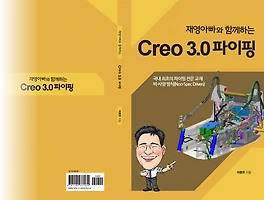2015/04/02
안녕하세요. "재영아빠와 함께하는 Creo 3.0" 초판과 개정판을 읽고 계시는 독자 그리고 고객들 중 공통적으로 DVD에 동봉된 pro_stds에 대해 질문하시는 내용에 대한 설명 및 해결책입니다.
Q1. 프린터 / 플로터로 출력을 하면 선의 굵기가 너무 굵게 나옵니다.
A1. \pro_stds\plot 폴더에 보면 pen_table.pnt 파일이 있습니다. 이 항목을 지정하고 있는 config.pro는 pen_table_file c:\PTC\pro_stds\plot\pen_table.pnt 입니다.
암튼 동봉된 pen_table.pnt를 메모장(notepad)에서 열어보면 아래와 같은 내용이 있는데 단위를 보면 Cm입니다. 그런데 외형선을 의미하는 pen 1을 보면 0.5Cm 즉, 5 mm로써 매우 굵습니다. 따라서 이 값들을 원하는 값으로 변경을 하고, Creo를 재 시작하면 해결이 됩니다.
! This is a pen table file. See Interface Guide under "pen mapping".
! white entities (object lines)
pen 1 thickness 0.5 cm; drawing_color
! yellow entities (text, dimensions, cross hatching)
pen 2 thickness 0.2 cm; letter_color
! grey entities (hidden lines)
pen 3 color 0.0 0.0 0.0; thickness 0.015 cm; pattern 0.1 0.05 cm
! red entities (can use for drawing border if you change the entity color
! to red in the format file)
pen 4 thickness 0.01 cm; highlite_color
pen 5 thickness 0.01 cm; highlite_color1
pen 6 thickness 0.01 cm; highlite_color2
pen 7 thickness 0.01 cm; highlite_color3
Q2. Creo의 도면을 DXF나 DWG로 전환 후에 AutoCAD에서 데이털들 읽으면 색상 정보가 사라지고, 모두 동일 색상으로 출력됩니다.
A2. \pro_stds\config\dxf_export.pro 파일이 DXF나 DWG로 전환할 때 색상, 선 종류, 글꼴등을 지정하는 파일이며, config.pro에서 해당 파일을 지정하는 항목은 intf2d_out_dxf_mapping_file c:\ptc\pro_stds\config\dxf_export.pro 입니다. 또한 DVD에 동봉된 dxf_export.pro 파일을 메모장(notepad)에서 열어보면 아래의 내용이 있습니다. 아래의 내용을 보면 Creo에서 모든 색상이 AutoCAD로 넘길 때 7번 색상 즉, white(흰색)으로 변경되도록 되어 있습니다. 따라서 이것을 원하지 않는다면 config.pro에서 위의 항목을 제거하거나 또는 dxf_export.pro에서 map_color 항목을 제거하시면 됩니다.
! This is a DXF/DWG export mapping file example.
! It should be used as a reference for mapping
! color/layer/linestyle/text font functionality
!===================================================================
map_color BACKGROUND_COLOR 7
map_color DIMMED_COLOR 7
map_color LETTER_COLOR 7
map_color HIGHLIGHT_COLOR 7
map_color EDGE_HIGHLIGHT_COLOR 7
map_color GEOMETRY_COLOR 7
map_color HIDDEN_COLOR 7
map_color SHEETMETAL_COLOR 7
map_color CURVE_COLOR 7
map_color VOLUME_COLOR 7
map_color SECTION_COLOR 7
map_color PRESEL_HIGHLIGHT_COLOR 7
map_color SELECTED_COLOR 7
map_color SECONDARY_SELECTED_COLOR 7
map_color PREVIEW_GEOM_COLOR 7
map_color SECONDARY_PREVIEW_COLOR 7
map_color DATUM_COLOR 7
map_color QUILT_COLOR 7
map_layer DXF_AXIS 1
map_layer DXF_CONTINUOUS_LINE 2
map_layer DXF_HIDDEN_LINE 3
map_layer DXF_DIMENSION 4
map_layer DXF_TEXT 5
map_layer DXF_HATCHING 6
map_layer DXF_TABLE 7
map_layer DXF_BALLOON 8
map_layer DXF_FORMAT 9
map_line_style solidfont bylayer
map_line_style phantomfont bylayer
map_line_style ctrlfont bylayer
map_line_style bylayerfont bylayer
map_line_style dashfont bylayer
map_line_style ctrlfont_s_l bylayer
map_line_style ctrlfont_s_s bylayer
map_line_style ctrlfont_l_l bylayer
map_line_style dashfont_s_s bylayer
map_line_style phantomfont_s_s bylayer
map_line_style ctrlfont_mid_l bylayer
map_font font malgun
'News > Book' 카테고리의 다른 글
| "재영아빠와 함께하는 Creo 3.0 파이핑" (2) | 2015.04.14 |
|---|---|
| "재영아빠와 함께하는 Creo 3.0 파이핑" 출판 (15) | 2015.04.09 |
| "재영아빠와 함께하는 Creo 3.0"의 환경 구축 (0) | 2015.01.11 |
| 책 오류 내용 (0) | 2015.01.10 |
| 책 구매 방법 (2) | 2014.10.02 |